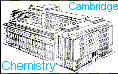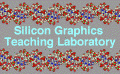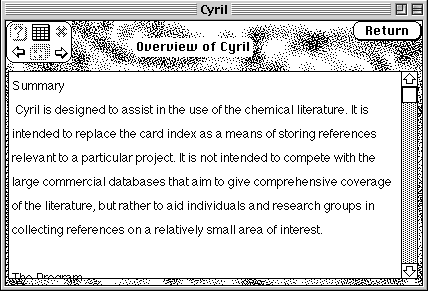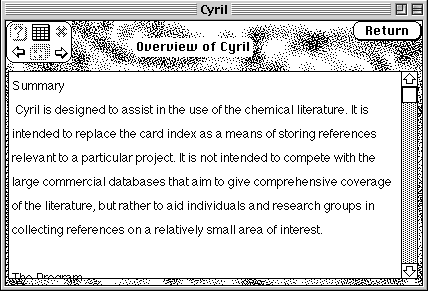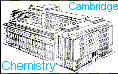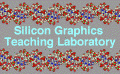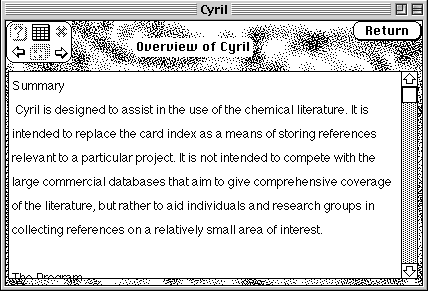
Summary
Cyril is designed to assist in the use of the chemical literature. It is intended to replace the card index
as a means of storing references relevant to a particular project. It is not intended to compete with the
large commercial databases that aim to give comprehensive coverage of the literature, but rather to
aid individuals and research groups in collecting references on a relatively small area of interest.
The Program
Cyril comprises a Hypercard stack called ³Cyril² which contains most of the program, a stack called
³Edit² which contains routines needed for entering data, and any number of stacks of data. On being
started Cyril displays its title card, and a new menu, Cyril, is added to the menubar. The first item of
this menu, About Cyril..., displays the title card. The second item, Cyril Help, gives help on the use
of Cyril. The third item is the main index of Cyril, which allows several stacks to be searched
together. This is important, because Cyril's stacks should not have more than 300 entries, so the
database will quickly require several stacks. The fourth item on the menu is the Compounds
Database. This is described in the next card.
Browsing through data stacks.
In order to choose a stack to browse through, select Open Stack from the Cyril menu. Cyril will ask
for a stack name, and then show the text index of that stack. At the top left of this card is a palette,
which is the same for all the cards of the stack. This enables you to move through the stack.
The left and right arrows on the palette enable you to move from card to card. The symbol in the
middle of the bottom row takes you to the picture index of the current stack. The symbol at the top
right takes you to the text index of the current stack. The question mark takes you to the help cards.
The picture of the house takes you to Hypercard¹s Home card.
The text index card contains a list of journals, in alphabetical order, and a list of authors, alphabetical
by principle author. Moving the mouse pointer to the line of interest and clicking will take you to the
card with more information on that topic. Make Index will check through the current stack, and make
a new index for it. This is necessary after new cards have been added to the stack.
The Find button enables you to search for a particular author, or a keyword through the current stack.
The Sort button will sort the stack by journal or by principle author.
Editing references
The data file is extended using the Edit command. If this command is selected a new card and two
new menus appear. The Journal menu contains a list of journals, using their A.C.S. approved
abbreviations, and the Type menu allows you to record whether the paper is a review, article,
communication, or something else.
Abstractors are identified by their initials. These can be altered by clicking the mouse on the relevant
field.
There is a field for the names of authors. The names should be typed with initials first and then
surnames, with no punctuation except for commas separating the authors. The principle author
should have an asterisk after the surname, and before the comma. Titles should be recorded in full, if
possible. The scrolling field at the bottom of the card is for keywords, and a short abstract of the
paper. There is no need to include keywords that are in the titles of the paper.
Once the entry is complete, the Save as new card button can be clicked, which saves the new entry at
the end of the current stack. If a card is being edited, rather than a new card being entered, then you
also have the option of clicking Replace Card, which will replace the current card with the edited
version.
Stack manipulation
A new stack can be created by choosing New Stack from the Cyril menu. Two stacks can be
combined using Merge Stacks. The second stack to be specified is added to the first stack, the second
stack is unaltered. Find duplicates will look through the current stack for duplicate cards. Exact
duplicates will be deleted automatically. Near duplicates will be collected at the end of the stack, to
be examined by hand. Superfluous cards can be deleted using Delete Card from the Edit menu.
Reading in references
Cyril can read in references from theses and papers, putting them into a consistent format, checking
them against each other, and prepare them for printing out in a different format. The menu item
Read References will do this.
Printing in journal format
Cyril can print references in the format of various journals. This is done by choosing
Print Card (RTF) from the Cyril menu. The first time this is done, Cyril will ask you for a file name.
Each time you select Print Card (RTF) from the Cyril menu the current card will be added to the file.
Alternatively, you can choose Print Stack (RTF) from the Cyril menu, and this will print all the
entries in the current stack. If you want to start printing to a different file, choose Close RTF file
from the Cyril menu.
Text Files
Literature databases may grow much larger than a Macintosh can cope with. In order to deal with
this, Cyril has a facility to print out the database as a text file, that may easily be transferred between
computers. This data base occupies much less disk space than a Hypercard stack. A text file is
written using the Print data file command. A data file can be read back into a Hypercard stack by
selecting Search.... In the current version, search will read in an entire file, but in future releases it
will look for particular entries in the data file.
Future Developments
A typical CYRIL session would begin with a search or a series of searches of the main data file. The
entries found by these searches would be put into hypercard stacks. This search process might take
several minutes, depending on the complexity of the search, and the size of the datafile.
LITERATURE FORMAT
The names in the list of authors must be separated by commas, and commas must not be used for any
other purpose. The principle author should have a * after the name and immediately before the
comma. Apart from this, punctuation and spaces may be used randomly.
There is a hidden background field (HiddenInfo), which contains the information in a more readily
accessible form for the computer.
The first line contains the name of the main author of the paper.
The second line contains the number of the card in the bg 'Pictures' which corresponds to this card.
The line is blank of there is no such card.
The third line contains the name of the journal, 'Book' if it is a book, and 'Miscellaneous' if it is
neither a book nor a journal
Third line is the title of the journal
Fourth line is the date of the journal
The fifth line is the number of seconds between 1904 and time of abstraction
© 2000 J M Goodman, Cambridge