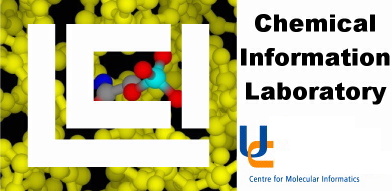
In order to run Conquest, type:
cq
Conquest will generate a series of files beginning searchname (or whatever other filename you choose)
with a number of extensions. This command will bring up the Conquest window:
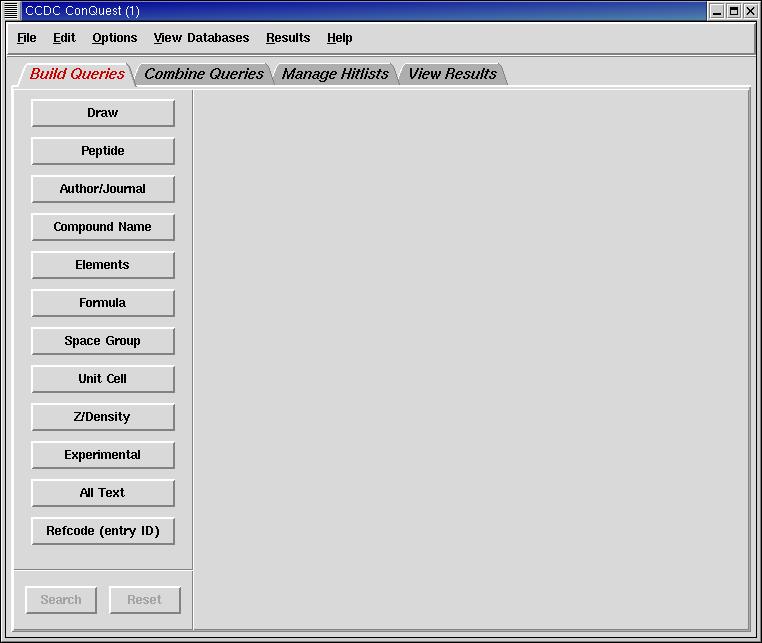
Click on the Draw button to produce the drawing window.
The figure shows the window after oxy-decalin has been drawn.
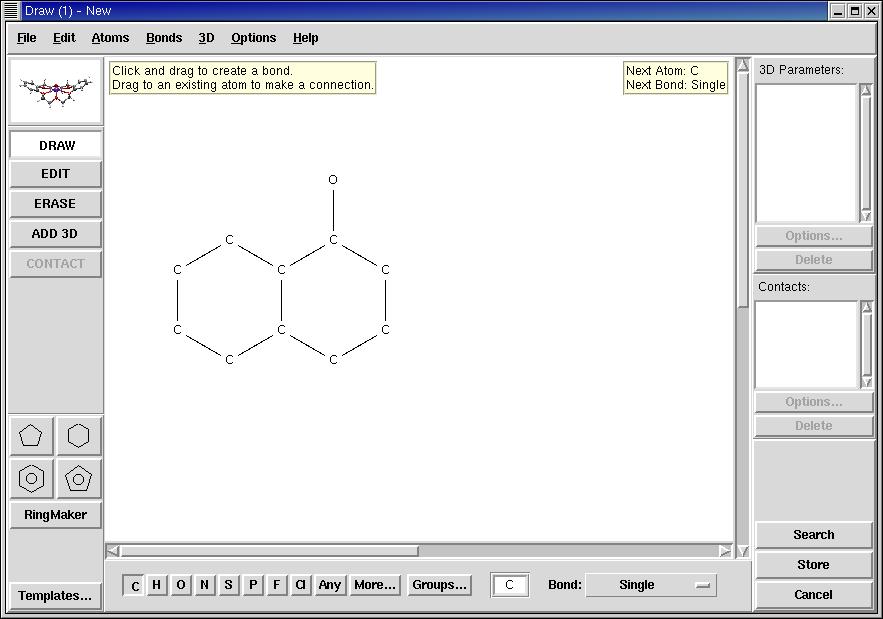
Click Search (bottom right) to go back to the Conquest window. The
Search button (bottom left) will now be available. Click on it to
bring up the search window:
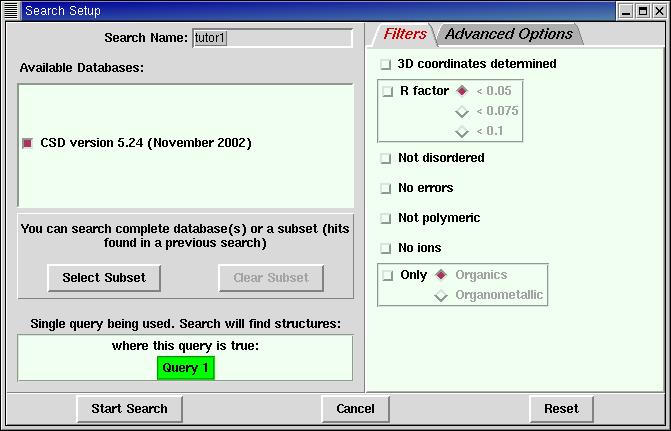
There are various options which can be selected, but the defaults will already
have been chosen. Click Start Search to start the searching process.
This will return to the Conquest window, and give you information about the progress
of the search. The substructure illustrated will find a large number of molecules.
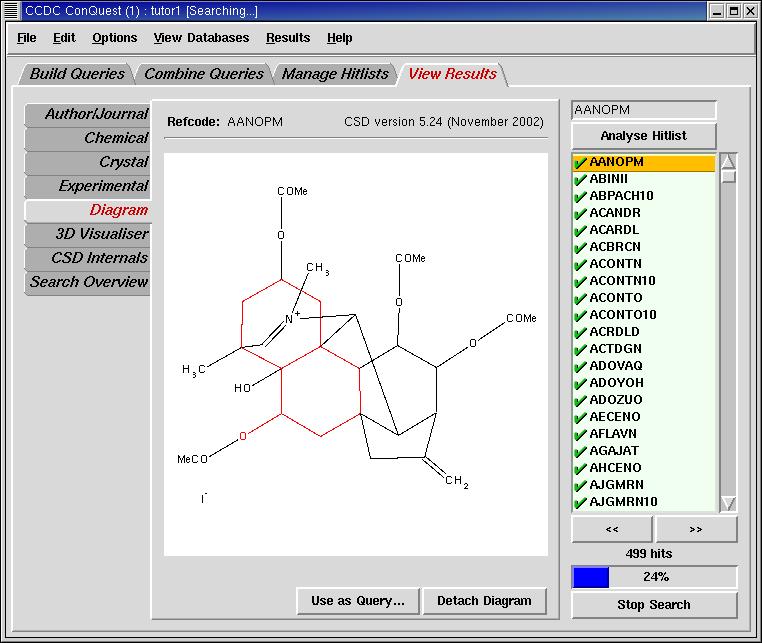
The list on the right contains a list of structures found so far. Clicking on an entry in the list
will give a diagram of the structure in the central area. 3D pictures are often available
- click 3d Visualiser:
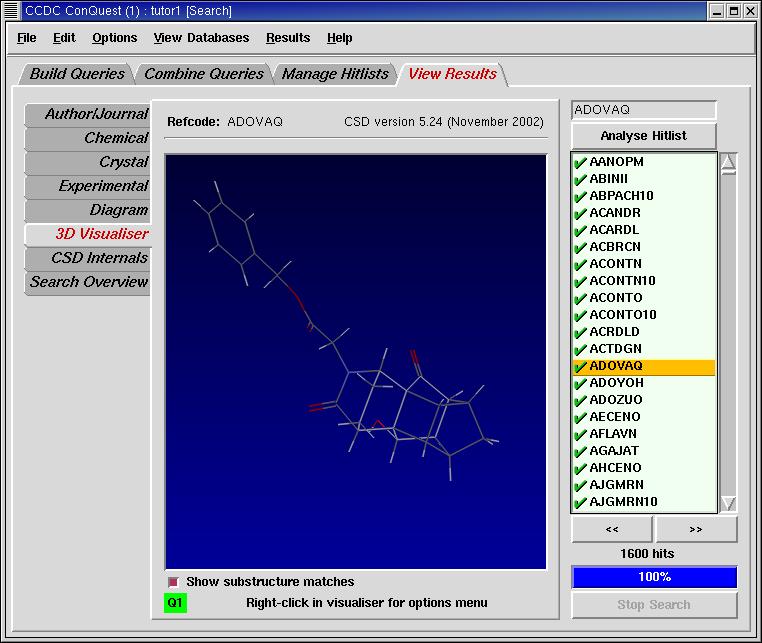
There are many options for further manipulating the results, for running searches on sub-sets of the
main database and combining the results of different searches.
|