|
|
| |
|
jaguar
|
| |
| |
|
| |
| |
|
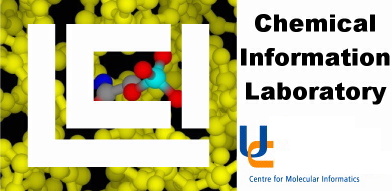
Jaguar may be used as an independent program, but it is easiest to set up calculations
using the Maestro interface.
- Documentation as PDF files in the directory: /usr/glea/schrodinger/docs/jaguar4/pdf/
- Helpful utilities: jag2moldenfreq.py and jag2molden
- To run a Jaguar input file type: jaguar run filename.in
- To list Jaguar jobs type: jaguar jobs
- To stop Jaguar jobs type: jaguar stop
- Jaguar jobs often take a long time to run, so they should be submitted to a batch queue. To do this, do not submit the
jobs directly from Maestro, but save the input file (filename.in). Submit this to a batch queue by typing 'jagbat filename.in'
- Jaguar will currently only run on a-gle, b-gle and c-gle.

|
| | |
| |
| |
| |
| |
|
|