|
|
| |
|
maestro/macromodel/jaguar frequently asked questions
|
| |
| |
|
| |
| |
|
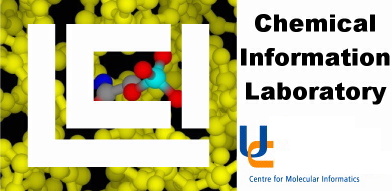
Maestro/MacroModel/Jaguar FAQ
- Where are my molecules?
- The Project Table does not record molecules' structures - it simply keeps track of the
different files which hold the structures. If you draw a structure on the screen, but do not do a
calculation on it nor Export it to a file, it will be lost when you stop running Maestro.
If you use MacroModel or Jaguar to do a calculation, it will create a series of files which include the
molecular structure. If you do two different calculations with the same filename, the first calculation will be deleted
by the second.
- What is mmodtmp?
- This is the default filename for MacroModel calculations. If you are doing a quick and simple calculation,
it may be convenient to use it, rather than choosing a new filename, which could take several seconds. However, running
such a calculation will delete any earlier calculation done with the same name, so the seconds saved increase the danger
of overwriting your work with a new calculation.
- How do I centre my molecule on the screen?
- Click the Fit button, which it towards the lower right hand corner of the Maestro window.
- Why doesn't my conformation search start?
- Have you gone to the CSearch window and clicked Perform Automatic Setup?
-
-
-
-
-
-
-
-
|
| | |
| |
| |
| |
| |
|
|